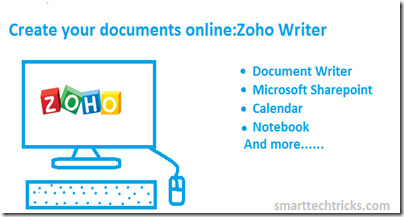
Hi all,today we are going to see how to create documents or spreadsheets online using Zoho writer.In web there are many online document editors but some of them only give us a user friendly interface with more options at free of cost.So that we have searched all around web and atlast we’ve found Google drive and Zoho as best online document editors which will fulfill our needs.when comparing these two editors zoho writer is little better than google drive,because zoho offers more features than google drive such as an email newsletter.so in this post,we are going to discuss about zoho online writer.
Some of the services offered by zoho are,
- Spreadsheet
- Document editor
- Presentation
- Calendar
- Chat services
Getting started with zoho:
Before starting document writer you have to signup(create) an new account on zoho.so lets start,- Go to zoho.com and click on signup free link.
- On the next page enter the E-mail address,password and the letters shown in the captcha.After that check the box agree to the terms of services and then click on signup button.
- After submitting form,zoho will send you confirmation e-mail to your e-mail address.Just confirm the e-mail before getting started with zoho.
How to use zoho?
To create or edit documents:- Go to docs.zoho.com and at top left corner you will find create button.Just click on create button and then hit on document as show in below image.
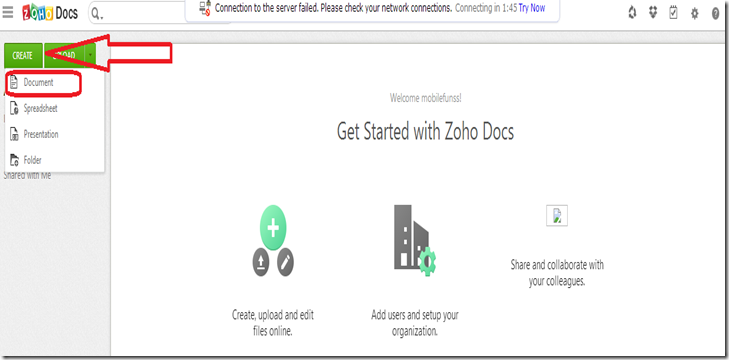
- After clicking on document ,a zoho writer will be open on new tab with various options as shown below,
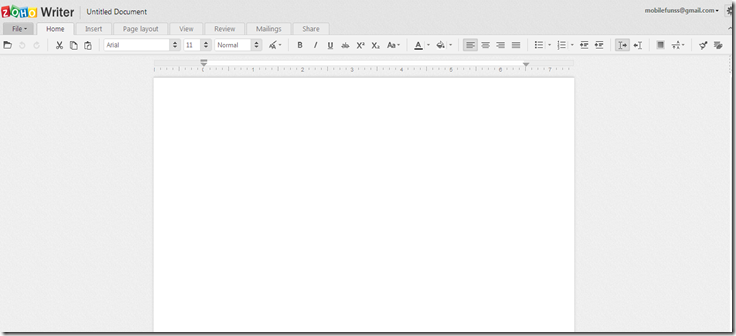
- Now start writing your document with zoho document writer.In zoho writer we can also add images,pagenumbers etc with a single mouse click.
- After completing the document click on File->save as then enter the name and click on save.That’s it,pretty easy know.
2.Another best feature is that you can also attach your document as mail attachment by clicking on File->E-mail as attachment.
There are many more features that are available on zoho writer,but in here we‘ve only discussed the outline.
To create presentation:
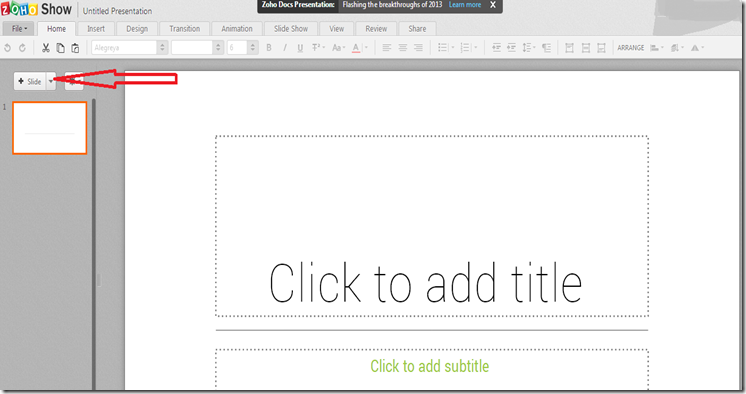
Zoho provide’s the same features that is available on microsoft powerpoint.
- Go to zoho.com and then click on create->presentation.
- After clicking on that a zoho presentation will be open on a new window.
- Just start creating your presentation on that window.
- After creating your presentation click on File->Save as to save the presentation.
It provides the same features that is available on microsoft excel.
- Go to zoho.com and then click on create->spreadsheet.
- Then start creating spreadsheet.After completion just click on File->Save as to save the spreadsheet.
I think that this post will be very useful to you.If you liked this post then kindly share us on your facebook,twitter to make this blog to grow.Enjoy….




0 comments:Post yours!