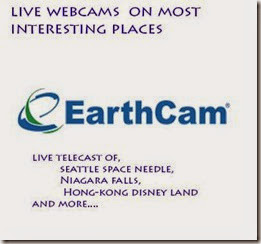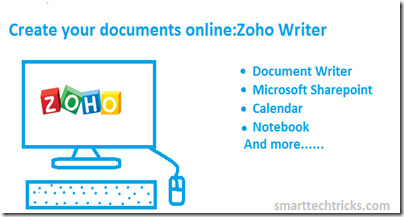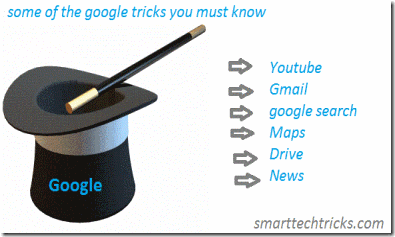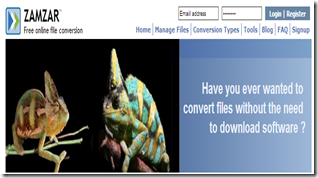Earthcam is one of the most popular live webcam telecasting network and its cameras have been seen on top news shows, including CNN’s Headline News.Through Earthcams webcam network we can see some of the most important tourist places around the world at free of cost on your computer.There are many live webcam telecasting networks around the world,but Earthcam is the best when comparing to other networks because it provides us live streaming in high definition format.Some of the most popular places that Earthcam telecasting are,
- Times Square Cams
- Abbey Road Crossing in London
- St. Louis Gateway Arch
- Istanbul
- Seattle
- Mount rushmore
- and more….
How to use Earthcam:
- Go to Earthcam.com
- On the front page of site you will see some of the most important places.Click any of them to watch live.
Note:In order to watch live,you must want high speed internet connectivity.
- To see all live webcams available on worldwide, just click on more->Earthcam network which is available on top right below the search box.
- After clicking on more->webcam network,a page will be loaded with list of countries.Just click on the country name and on next page click on place name.After clicking on ,it will start to play.
I think that,you have enjoyed this post.Soon more post will be published,so stay tuned with us.