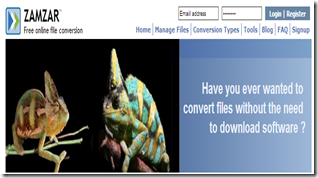
It can also be maddening when someone sends a file and we are unable to open it,because at that time we don’t have a required program to run that file format.Now a days there are many file formats that are available on internet like 3gp,mp4,pdf,exe,.rar etc.In order to open a file we must have to be install a specific program to run it,(i,e)to play a 3gp or mp4 file we have to install media player.eg:Vlc media player.
Are you looking to convert files without the need to download software using some online services.Then there is a site named zamzar.com which will allow us to convert our files in 1200 different file formats.Through zamzar,we can be able to convert pdf,video file formats,programs etc.So today we are going to see how to convert huge files using zamzar.com.
convert your files online using zamzar.com:
- Go to zamzar.com
- On the convert files tab,first choose files by clicking on choose files button.
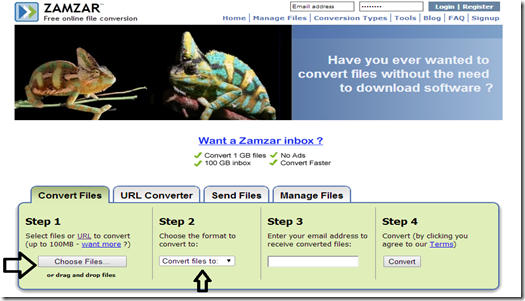
- On the step-2 choose the format you want the file to convert to.
- On step-3 enter your e-mail address to receive the converted files.
- After entering all the required information click on convert button.
Enjoy…




0 comments:Post yours!