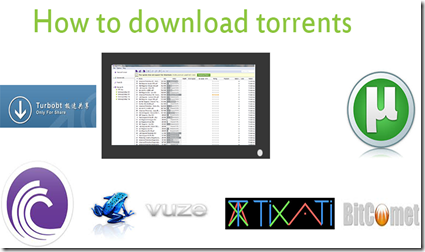 Torrent is a small file that consists of meta tags(file details) with an suffix .torrent which contains the details of file such as file size,file description and from where to download so on.Actually torrent is used for downloading large files such as movies and softwares at free of cost.Main advantage of downloading files with torrent is that we can download torrent at high speed if there are many seeders and leechers.There are many torrent client on internet to download torrent files.But in here we are going to see some of the popular Torrent clients selected based upon users reviews and comments on internet.
Torrent is a small file that consists of meta tags(file details) with an suffix .torrent which contains the details of file such as file size,file description and from where to download so on.Actually torrent is used for downloading large files such as movies and softwares at free of cost.Main advantage of downloading files with torrent is that we can download torrent at high speed if there are many seeders and leechers.There are many torrent client on internet to download torrent files.But in here we are going to see some of the popular Torrent clients selected based upon users reviews and comments on internet.Top torrent clients on internet:
- Utorrent:-click here to download Utorrent
- Tixati:-click here to download Tixati
- Bittorrent:-click here to download bittorrent
- Vuze:-click here to download Vuze
- Another Bitorrent Client(ABC):-click here to download ABC
- Bitcomet:-click here to download bitcomet
- Transmission Bittorrent:-click here to download transmission bittorrent
- TurboBt:-click here to download Turbobt
- Deluge torrent:-click here to download Delugetorrent
How to download torrents using utorrent:
In here we are going to see how to download torrent using utorrent,- After installing utorrent go to kickass.to
- And click on any of the torrent you want to download ,on the next page you will see magnet link and download torrent file icon beneath the torrent name.In that page you will also find details about torrent size,torrent quality etc.

Note:clicking on magnet link will start download directly in utorrent software.
clicking on download torrent will download the torrent meta data first(file size around in Kilobytes).after the torrent file downloaded double click on it.
- Now the utorrent will popup and ask you to start the download or not.click on ok to start the download.





0 comments:Post yours!