 when you are downloading torrents in torrent clients you have noticed that some of the torrents will download very slowly but some of the torrents will download very fast.Are you get confused why some of the torrents are not getting speed.That is because the torrent speed is depend upon number of seeders and leechers.we will see how the torrent works on our next post.ok let’s come to the point.when the seeders and leechers are very low then you will get low speed eventhough if you have high speed internet connection.so in this post we are going to see how to download torrent in highspeed using internet download manager .ok lets’s start.
when you are downloading torrents in torrent clients you have noticed that some of the torrents will download very slowly but some of the torrents will download very fast.Are you get confused why some of the torrents are not getting speed.That is because the torrent speed is depend upon number of seeders and leechers.we will see how the torrent works on our next post.ok let’s come to the point.when the seeders and leechers are very low then you will get low speed eventhough if you have high speed internet connection.so in this post we are going to see how to download torrent in highspeed using internet download manager .ok lets’s start.Download torrent’s with internet download manager using zbigz:
- Go to zbigz.com
- If you have an torrent url(magnet link) insert it on the text-box and hit go.[Note:if you have an torrent file then click on upload torrent file and locate the torrent file and then hit go].

- Then select the option as per your wish(i,e) if you like to download as a free user click on free otherwise if you wish to buy an premium account then click on premium.

- On the next page you will notice that the torrent you have entered will start download in zbigz server.
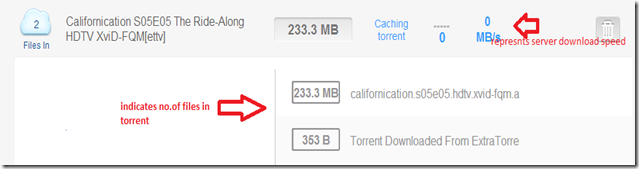
- After the download is completed in zbigz server then it will show you a download link at the right side.[Note:free user’s file will be available on their account only for 7 days.After 7 days the file will be get deleted from your account.]

- After hitting download button a window will popup asking to download torrent as free users or premium user.select in which type you want to download. After that the download will start automatically.




0 comments:Post yours!